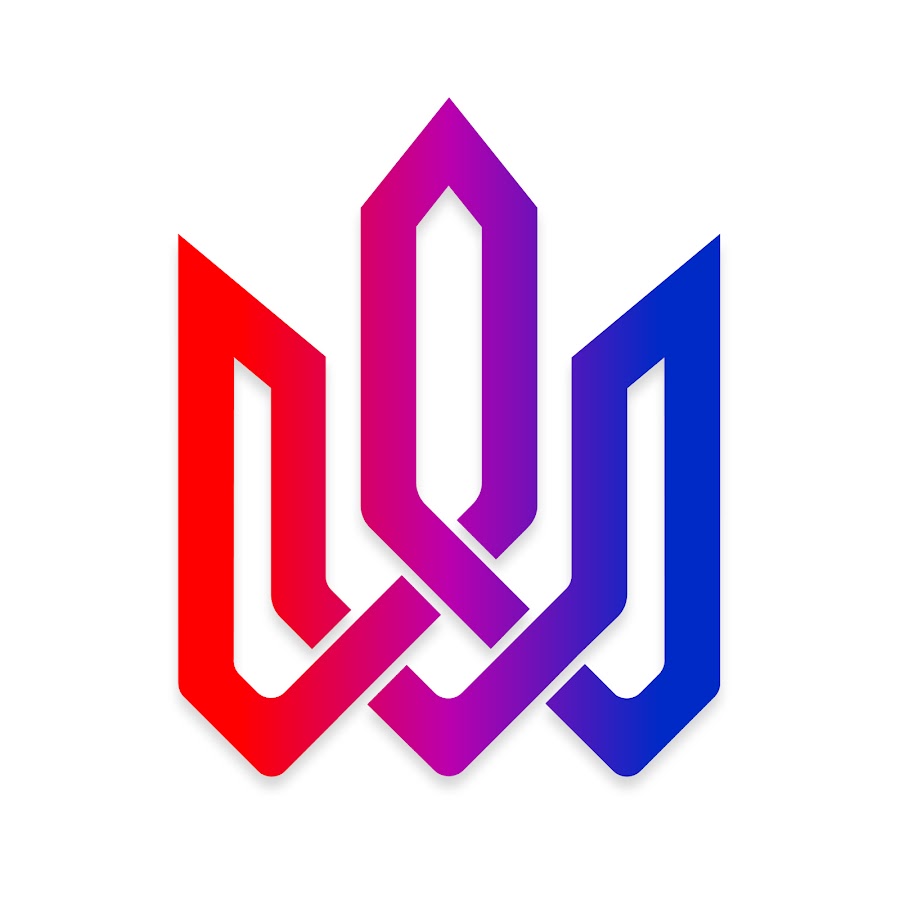BIM Track™ is a web-based collaboration platform that empowers your team with better coordination workflows. BIM Track™ provides a central hub for all coordination information from design to construction. This BIM Track – Project Administrator – Hub Managers course covers an introduction to the BIM Track platform for Project Admins.
BIM Track - Project Administrator - Hub Managers
Duration: 50h
What You'll Learn
- Project Administrators – Hub Managers
- Creating and Setting up your account
- Sign Up & Create your Account
- Creating a Hub
- Inviting Users to your Hub
- Creating Projects
- Setting up the Project
- Setting up General Settings
- Why do we create teams?
- Zones, phases, labels, and more!
- Categories
- How do we create and use a project template?
- Assigning Users
- How do we assign users to a project?
- What team am I on?
- Selecting a users role
About the Author
This course was provided by Newforma Konekt. BIM Track is the communication platform that simplifies coordination and unifies teams. BIM Track provides increased transparency and context for easier issue resolution. Users can create, comment on and resolve issues through their preferred platforms including Revit, Navisworks, AutoCAD, Tekla Structures, our web-based platform and more.