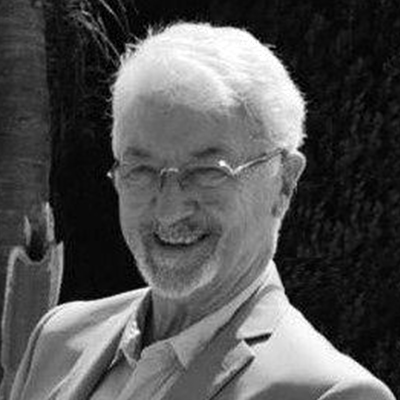Revit Customization – A Primer is an advanced course designed to provide an understanding of the inherent potential that Revit offers in creating a project template, whether by an in-house technical team, a consultant, or an Autodesk reseller. Feature customization is also beneficial for BIM Modelers who aspire to become BIM Coordinators.
The goal is not to produce a finished template, but rather to provide a ‘primer’ – a review of how product features work and how you can benefit from them. Tips and tricks are included, along with illustrations of sample content.