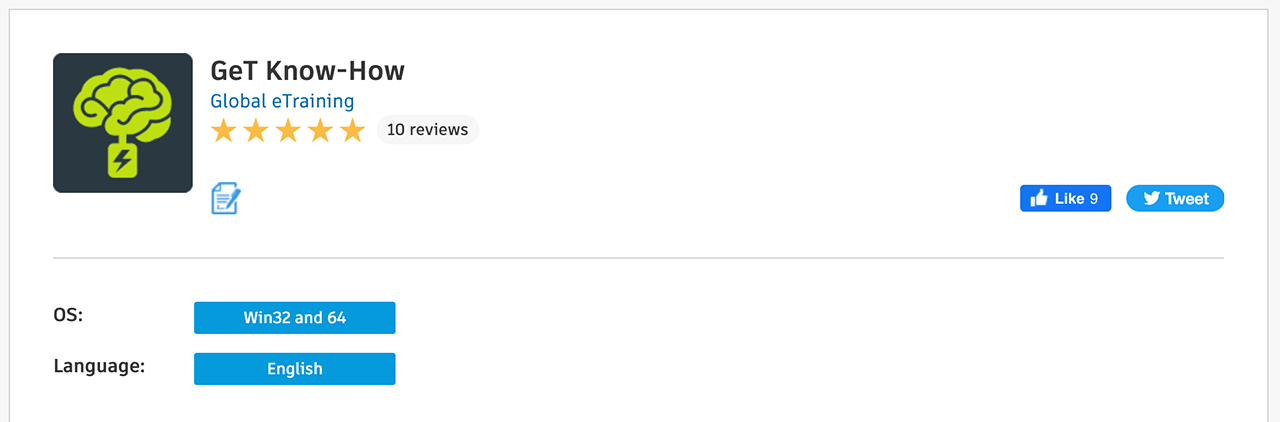Hello!
It’s Will Myers here – back with another edition of Letters from the Ops Director’s Desk! This month, I’m writing this after finishing up a series of very encouraging internal strategic sessions.
In these sessions, we really dialed in on the need for ongoing training and cross training within organizations.
Have you ever realized that you’ve already forgotten something, something that you expected your teammates to already know? In working to reduce instances of that rather gross feeling, we are stepping up our focus on internal cross training – from all sides of the field.
In turn, I want to share some of that awareness with you from time-to-time in these articles.
For starters…
Did you know about our ‘Get Know-How’ PlugIn for Autodesk Products?
‘GeT Know-How’ is an intuitive on-demand reference and eTraining tool available directly inside your Autodesk software, including Revit, AutoCAD, Civil 3D, AutoCAD Plant 3D, and Inventor.
All Global eTraining content is developed by expert Autodesk trainers and designed to support multiple learning styles. Many of our Autodesk expert authors are Autodesk Certified Professionals and Autodesk Certified Instructors!
I think that ‘GeT Know-How’ is such a powerful reference tool because it keeps learners in their apps while accessing training and reference material. This is a small but not insubstantial benefit to billable time – which really adds up over time and with multiple team members.
Did you know about Predictive Learning with ‘Reactive’ mode?
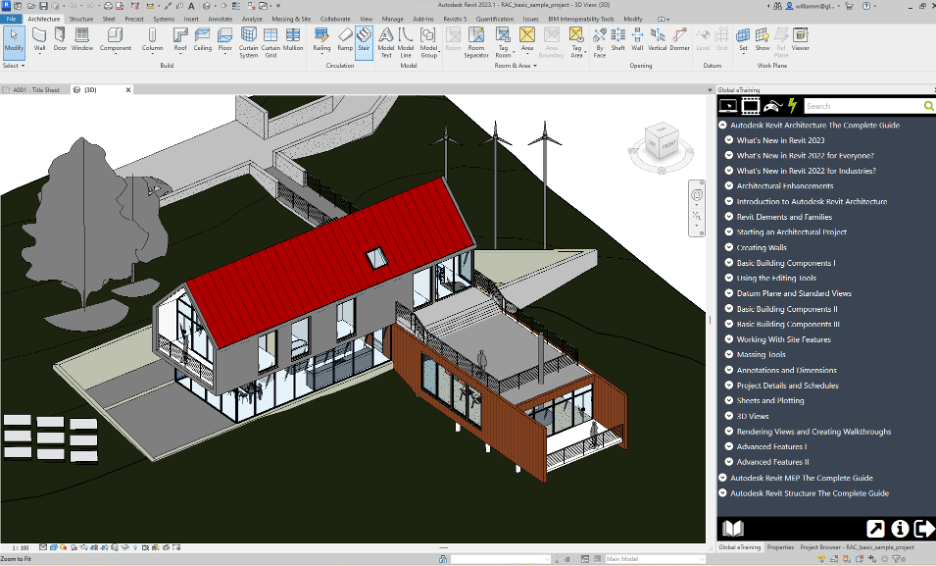
‘GeT Know-How’ reacts to your commands, showing you the learning content relevant to the tools you are actively using.
You can work through course topics from directly within the software with direct access to the ‘GeT Interactive’ course interface.
Unlike other plugins, we provide full service to all combinations of learning styles – with access to videos, screenshots, audio instruction, hands-on exercises and more.
Searchable Reference Tool: You can search for specific training resources by keyword to find what you need in real-time and stay focused on the work that matters most.
Personalization: The modern dockable window allows custom positioning and sizing within your workspace. The Plug-In is visible when you want it, and hidden when you don’t!
You can also use filters to ensure that you are accessing videos, exercises or full interactive topics.
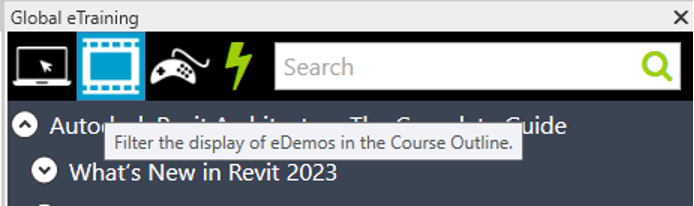
Custom Content: By utilizing ‘The Generator’ course building technology, organizations can have their custom courses and related workflows loaded directly into the plugin and accessible to their team!
This is so powerful and our partners that have taken advantage of this customization love it!
Would you like to learn more? Click below for a one-on-one demo!

William Myers is Director of Operations with Global eTraining (GeT). He is an Autodesk Certified Instructor (Gold Status) for AutoCAD, Revit Architecture and Inventor, holding multiple years’ worth of Autodesk Professional Certifications for all three platforms.
Will has spoken about BIM at Autodesk University, as well as various Canadian BIM events, and is a published author, having contributed to AUGI World’s “Training & Education” issue in 2012 and 2016.