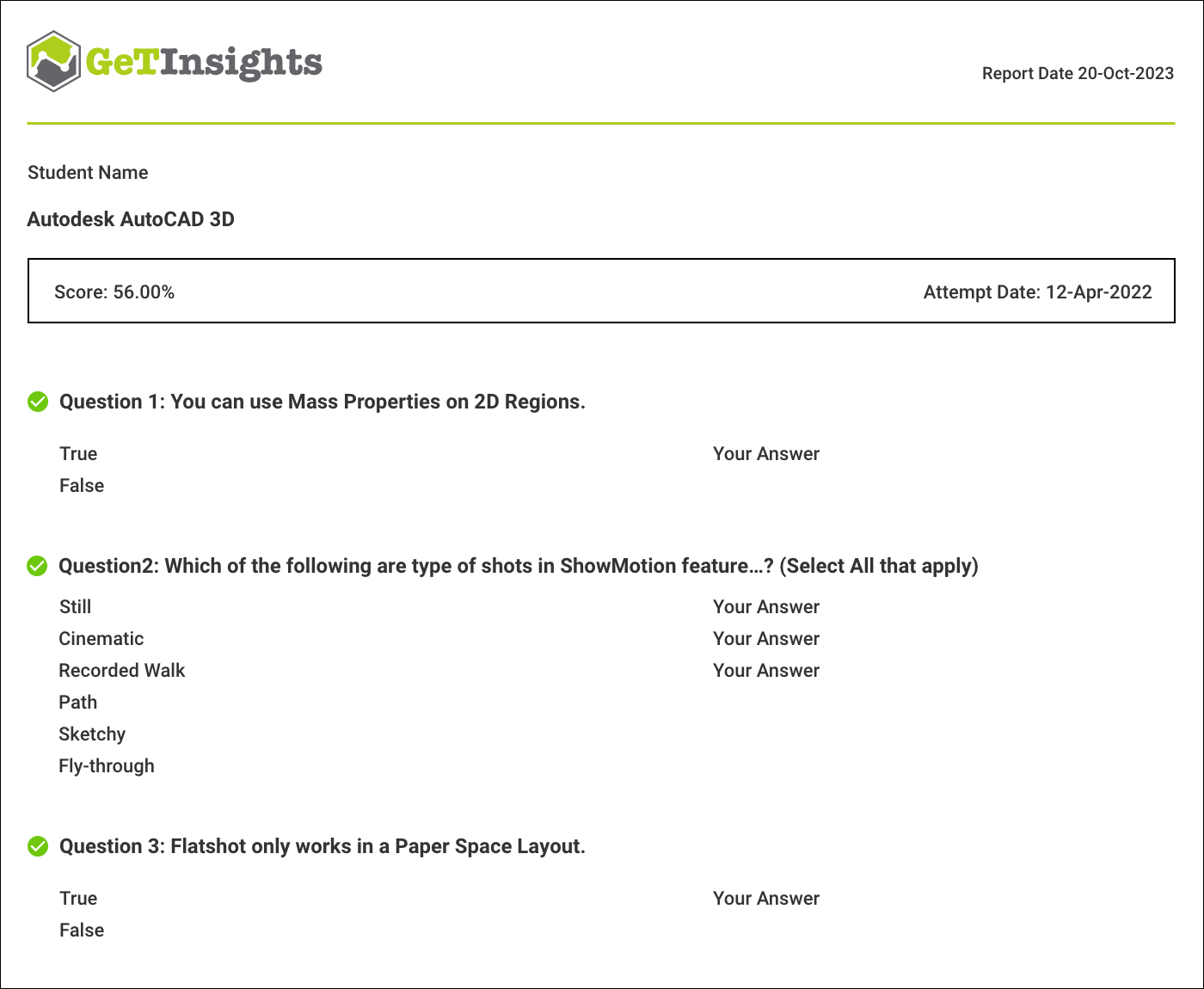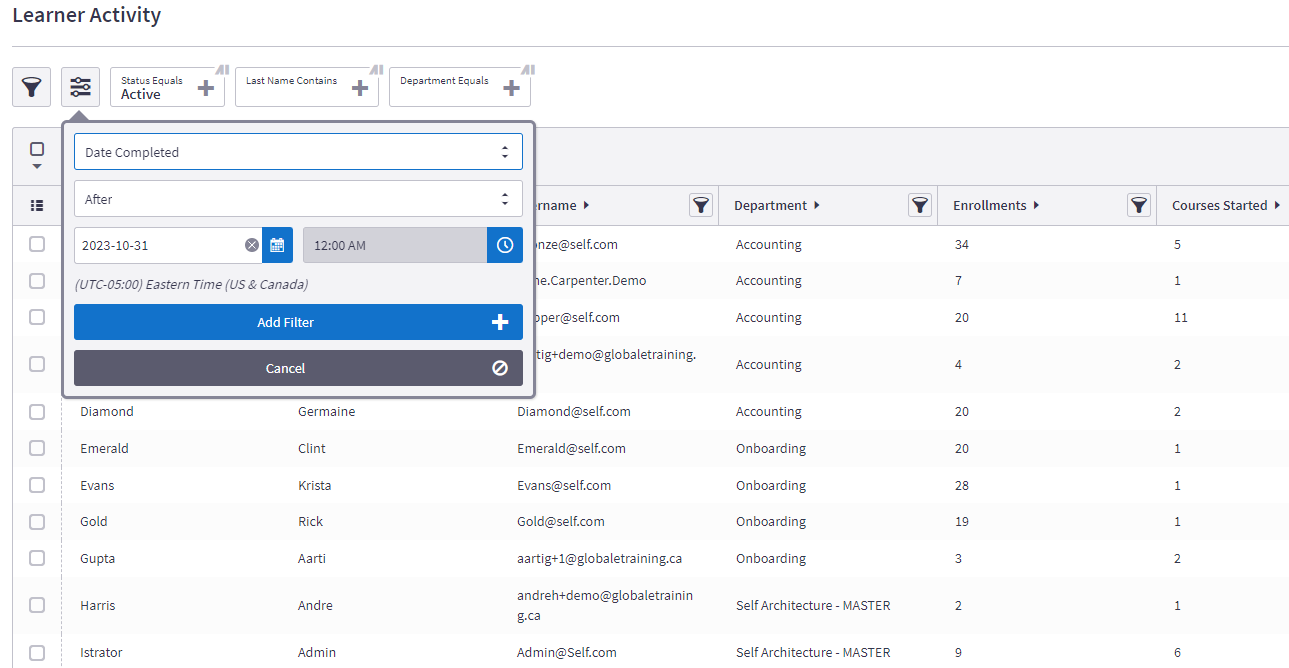Tracking and Reporting Tools
A robust set of tracking tools built to promote data-driven decision making through in-depth reporting dashboards, administrative tools and personalized optimization recommendations.
A single platform with all the tools you need to effectively track, optimize and report on your team’s training
Subscription tracking
Make tracking and managing your training subscription simple with a single platform to do it all.
Global eTraining’s GeT Subscription System (GSS) allows administrators to manage their entire team’s plan with easy access to billing, invoicing, monthly learner subscription management and executive reporting.
Skills gap reports
Drill down into individual learner’s knowledge gaps, training needs and overall progress with GeT Insights skills gap assessments and custom learning paths.
GeT Insights is a ‘smart exam’ solution that assesses learner’s knowledge of the most popular software in the AEC industry, while providing in-depth feedback and downloadable reports to better identify skills gaps.
Next, GeT Insights provides learners with a custom learning path to help close the identified knowledge gaps. The progress of these learning paths can be closely tracked and monitored by both the learner and their admins.
Engagement & progress tracking
Global eTraining’s executive reporting dashboards enable companies to access and analyze all data in one place for a company-wide snapshot of training trends.
- Total number of unique learners consuming content
- Individual & company-wide trends (most popular courses & topics)
- Hours spent training (in total or by course, over any period of time)
- Course enrolments (in total or by course, over any period of time)
- Course completions (in total or by course, over any period of time)
- GeT Insights Skills Gap Assessments and GeT Know-How Autodesk Plugin engagement
- and much more!
Learner activity & management
Access a platform that allows you to easily review and manage your employee’s training – so you can spend less time managing training and more time implementing it.
Global eTraining’s learning management system (LMS) provides admins with the ability to easily add and manage learners, control access, setup department structures, and report on individual and team activity.
ROI & optimization recommendations
Tracking and optimizing your team’s training program is simpler than ever with access to our Customer Success team! Your dedicated Customer Success Manager will provide you with:
- One-on-one strategy calls to set goals, answer questions and review your team’s personal training data
- Custom report cards with high-level overviews and in-depth breakdowns of training progress, engagement and success
- Reporting on your team’s return on investment, complete with personalized optimization recommendations to help drive training engagement
Why your team needs it
Train with custom eLearning
Define and promote consistent standards and workflows through custom-built online training – helping to boost efficiency project after project.
Build BIM software skills
Leverage Global eTraining’s thousands of hours of pre-built expert content within your custom courses to help build and fine-tune the skills your team needs to complete projects efficiently.
Attract, onboard and retain top talent
Ensure new and current team members are performing to the best of their ability with training custom built to GeT them up to speed on company-specific skills and standards.
Train on any LMS
Enjoy a seamless user experience with custom training that can be hosted and tracked on any learning management system.
The tools that make it happen
Course Library
Drag and drop pre-existing GeT Everything content into your custom raining.
Tracking and Reporting Tools
Monitor and prove training ROI with extensive reporting dashboards.
Skills Gap Assessments
Identify and close knowledge gaps by adding skills gap assessments and custom learning paths to your custom content.
Personalized Course Interface
Drive retention and cater to individual training needs by hosting your custom content on the GeT Interactive course interface.